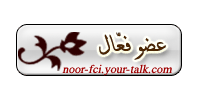step 1:
Open the photo you would like to work on.
step 2:
Layer>
Duplicate Layer> Ok. We made a copy of the photo. Name the layer
“Copy2″ (if you don’t know how to change the name- just press twice on
the original name, ‘layer 1 copy’ or somthing like that).

step 3:
Change the mode of the the layer “Copy2″ to ‘Color Burn’.
*If
the result is too dark, go to image> adjustments>
brightness/contrast. Play with the options untill the photo will get a
lighter tone, but remember that it has to be dark, so don’t make it too
light.

step 4:
Create
a new layer, and paste the crack texture. Call the layer “Cracks”. Set
it on the mode ‘Ovarely’ and erase, using the ‘eraser tool’, the places
you don’t want to see cracks on them.
*I suggest you to use a large brush, so it won’t take too long to erase the texture from this places.

step 5:
Copy the layer as i told you on step #1. Call it “Cracks2″. The mode has to be ‘Ovarely’, and the ‘opacity’ is 100%.
step 6:
Go back to the “Cracks” layer, and set it on “Pin Light”, opacity: 35%.

step 7:
For
a better look, press on the hulf-white hulf-black circle that is placed
on the bottom of the “Layers” window. Choose “Gradient map”, and find
black-white gradient.
Press ok, and set the layer to ‘Soft Light’.
step 8:
Design the photo, make whatever u want, and enjoy the result. Here is what i’ve made:

have a nice day
Open the photo you would like to work on.
step 2:
Layer>
Duplicate Layer> Ok. We made a copy of the photo. Name the layer
“Copy2″ (if you don’t know how to change the name- just press twice on
the original name, ‘layer 1 copy’ or somthing like that).

step 3:
Change the mode of the the layer “Copy2″ to ‘Color Burn’.
*If
the result is too dark, go to image> adjustments>
brightness/contrast. Play with the options untill the photo will get a
lighter tone, but remember that it has to be dark, so don’t make it too
light.

step 4:
Create
a new layer, and paste the crack texture. Call the layer “Cracks”. Set
it on the mode ‘Ovarely’ and erase, using the ‘eraser tool’, the places
you don’t want to see cracks on them.
*I suggest you to use a large brush, so it won’t take too long to erase the texture from this places.

step 5:
Copy the layer as i told you on step #1. Call it “Cracks2″. The mode has to be ‘Ovarely’, and the ‘opacity’ is 100%.
step 6:
Go back to the “Cracks” layer, and set it on “Pin Light”, opacity: 35%.

step 7:
For
a better look, press on the hulf-white hulf-black circle that is placed
on the bottom of the “Layers” window. Choose “Gradient map”, and find
black-white gradient.
Press ok, and set the layer to ‘Soft Light’.
step 8:
Design the photo, make whatever u want, and enjoy the result. Here is what i’ve made:

have a nice day