Step 1
Open Adobe Photoshop and press CTRL + N to create a new image:

Step 2
Set the background color to #000000 (black) and the foreground to #122c52.
Step 3
Filter > Render > Clouds to get something like the following:

Step 4
Select the Pen Tool, make sure the “Paths” option is selected in the toolbar.
is selected in the toolbar.
Draw the following shape:

Step 5
CTRL + SHIFT + N to create a new layer (Layer 2).
Step 6
Select the Brush Tool, set the Foreground color to #ffffff (white),
master diameter to 4px and hardness to 100%.
Make sure your selected brush supports Simulating Pressures:
Step 7
Select the Pen Tool again, right click on the image and press Stroke Path…
Step 8
Set the following options in the Stroke Path dialog:

Step 9
CTRL + SHIFT + N to create the third layer.
Step 10
Select the Brush Tool again and increase the Master Diameter to 5px.
Step 11
Right click again on the image and press the stroke path. Then apply the same options.
Step 12
Hide the Layer 3 by unsetting the eye in the layers panel:

Step 13
Select the Layer 2 from the Layers panel. Then,
Layers > Layer
Style > Blending Options… and set the following settings
(Outer Glow and Color Overlay):

Step 14
You will get something simillar to this (do not remove the pen tool selection):

Step 15
Now, we’re done with Photoshop, we’ll start editing with ImageReady:

Step 16
ImageReady will open. Window > Workplace > Default Workplace to arrange your windows.
Step 17
Window > Animation to show the animation window:
Step 18
Now, we will show the Layer 3 (that we already hided in Photoshop)
by setting the eye back.
Step 19
Be careful here!!! Drag the Layer 3 in the Layers Panel to the “Add
a mask” button in the bottom to create a mask of that layer. Select the
Brush tool and clean up the white area in the mask. Then unset the link
between the layer preview and the mask:

Step 20
Here’s the tricky part. Although it can be done in many ways, but i
find this way the easiest. Select the Brush Tool (I think it’s already
selected , set the foreground color to #ffffff (white) and select
the following Brush:

Step 21
Make sure the mask is selected! draw with you free hand a line like
this (Note that you will only see this line in the Mask preview in the
layer panel):

Step 22
You should see in the Layers panel the following:

Step 23
Let’s start with the animation now. Press the 1st Frame in the
Animation windows and press “Duplicate current frame” icon to duplicate
the layers state.

Step 24
Now make sure the the mask of the layer 3 is selected, select the
Move tool and Press Shirt + Right like 25 times to reach the following
state:

Step 25
So, we have moved the line mask from left to right. It’s time to
animate it! The frame 2 is selected, hold CTRL and click on frame 1 to
make them both selected. Then press the Tween icon:

Step 26
Apply the following Tween settings:
Step 27
A set of frames will be created for you. Select the 1st frame,
scroll to the end, hold SHIFT and click the last frame. You will have
all the Frames selected. Click the delay drop down on any of the
selected frames and choose Other:

Step 28
Enter 0.03 seconds as a delay between the frames:

Step 29
Now select the last Frame alone by clicking on it, and set its delay to 5 seconds:

Step 30
We’re done. It’s time to save the animation as gif. Make sure the format in the "Optimize" panel is GIF:

Step 31
File > Save Optimized As!
Open it with Firefox, because Firefox renders the Gif formats faster
than Internet Explorer

By the way, here’s the avatar I discussed earlier in this tutorial:

Open Adobe Photoshop and press CTRL + N to create a new image:

Step 2
Set the background color to #000000 (black) and the foreground to #122c52.
Step 3
Filter > Render > Clouds to get something like the following:

Step 4
Select the Pen Tool, make sure the “Paths” option
 is selected in the toolbar.
is selected in the toolbar.Draw the following shape:

Step 5
CTRL + SHIFT + N to create a new layer (Layer 2).
Step 6
Select the Brush Tool, set the Foreground color to #ffffff (white),
master diameter to 4px and hardness to 100%.
Make sure your selected brush supports Simulating Pressures:
Step 7
Select the Pen Tool again, right click on the image and press Stroke Path…
Step 8
Set the following options in the Stroke Path dialog:

Step 9
CTRL + SHIFT + N to create the third layer.
Step 10
Select the Brush Tool again and increase the Master Diameter to 5px.
Step 11
Right click again on the image and press the stroke path. Then apply the same options.
Step 12
Hide the Layer 3 by unsetting the eye in the layers panel:

Step 13
Select the Layer 2 from the Layers panel. Then,
Layers > Layer
Style > Blending Options… and set the following settings
(Outer Glow and Color Overlay):

Step 14
You will get something simillar to this (do not remove the pen tool selection):

Step 15
Now, we’re done with Photoshop, we’ll start editing with ImageReady:

Step 16
ImageReady will open. Window > Workplace > Default Workplace to arrange your windows.
Step 17
Window > Animation to show the animation window:
Step 18
Now, we will show the Layer 3 (that we already hided in Photoshop)
by setting the eye back.
Step 19
Be careful here!!! Drag the Layer 3 in the Layers Panel to the “Add
a mask” button in the bottom to create a mask of that layer. Select the
Brush tool and clean up the white area in the mask. Then unset the link
between the layer preview and the mask:

Step 20
Here’s the tricky part. Although it can be done in many ways, but i
find this way the easiest. Select the Brush Tool (I think it’s already
selected , set the foreground color to #ffffff (white) and select
the following Brush:

Step 21
Make sure the mask is selected! draw with you free hand a line like
this (Note that you will only see this line in the Mask preview in the
layer panel):

Step 22
You should see in the Layers panel the following:

Step 23
Let’s start with the animation now. Press the 1st Frame in the
Animation windows and press “Duplicate current frame” icon to duplicate
the layers state.

Step 24
Now make sure the the mask of the layer 3 is selected, select the
Move tool and Press Shirt + Right like 25 times to reach the following
state:

Step 25
So, we have moved the line mask from left to right. It’s time to
animate it! The frame 2 is selected, hold CTRL and click on frame 1 to
make them both selected. Then press the Tween icon:

Step 26
Apply the following Tween settings:
Step 27
A set of frames will be created for you. Select the 1st frame,
scroll to the end, hold SHIFT and click the last frame. You will have
all the Frames selected. Click the delay drop down on any of the
selected frames and choose Other:

Step 28
Enter 0.03 seconds as a delay between the frames:

Step 29
Now select the last Frame alone by clicking on it, and set its delay to 5 seconds:

Step 30
We’re done. It’s time to save the animation as gif. Make sure the format in the "Optimize" panel is GIF:

Step 31
File > Save Optimized As!
Open it with Firefox, because Firefox renders the Gif formats faster
than Internet Explorer

By the way, here’s the avatar I discussed earlier in this tutorial:








